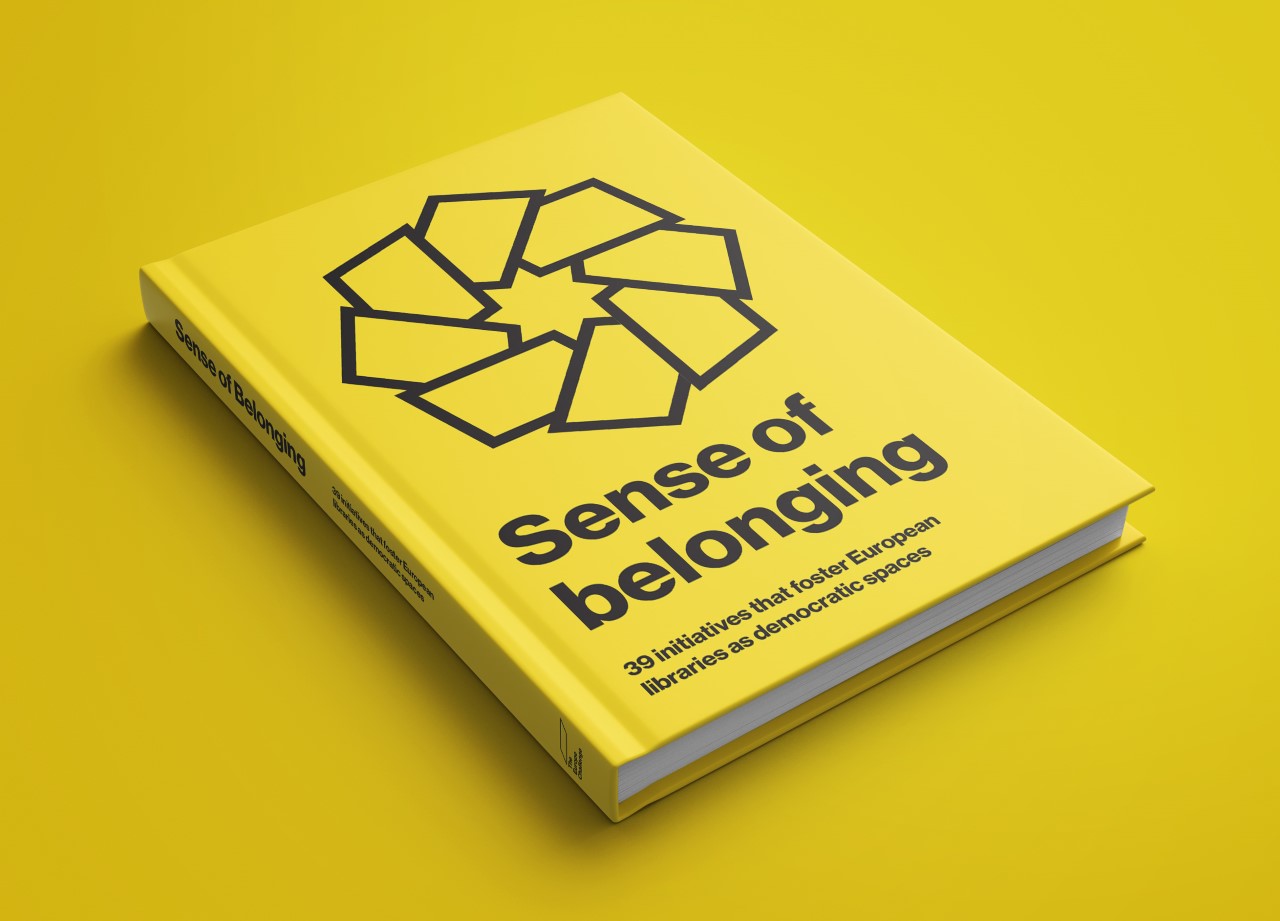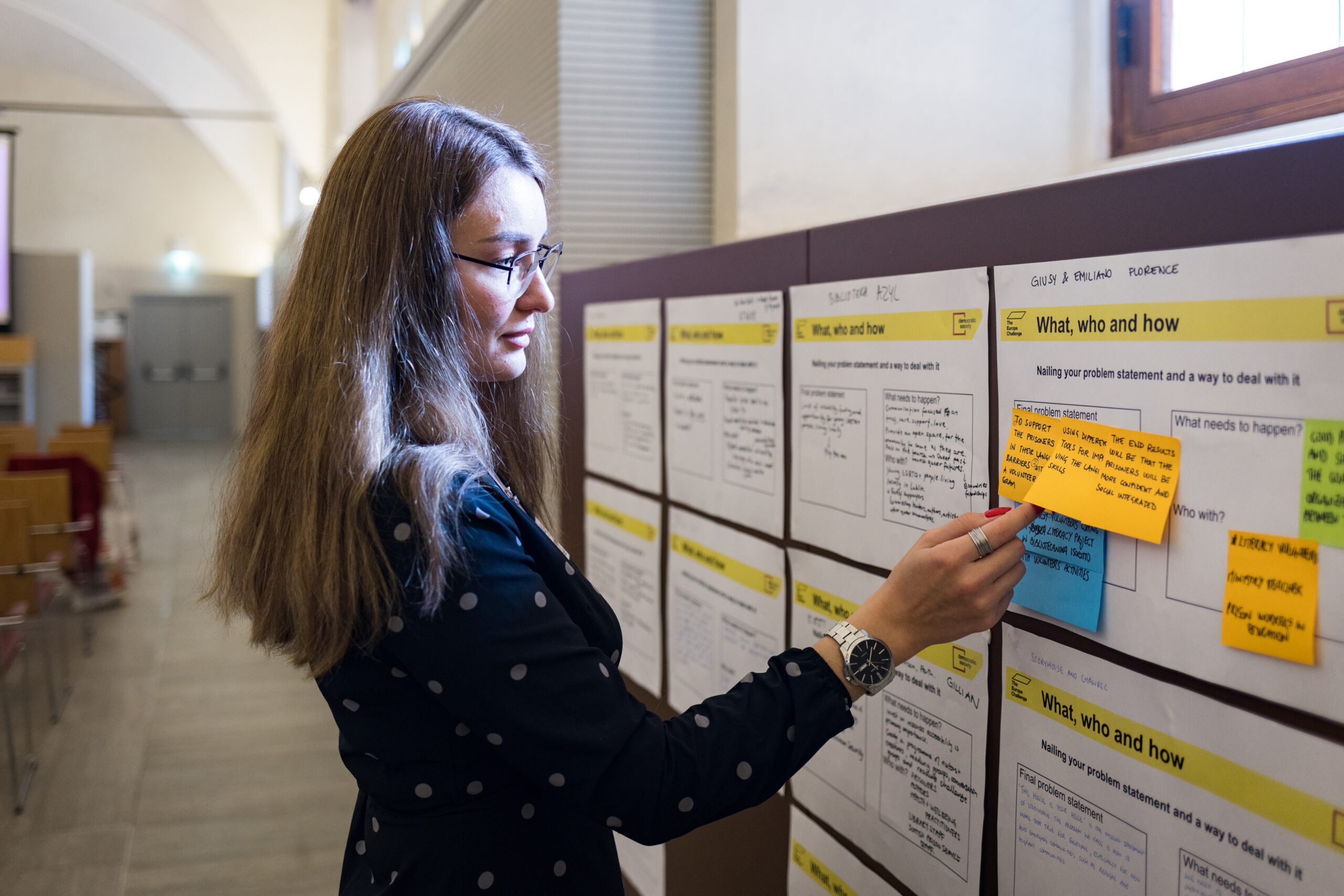The Europe Challenge
The Europe Challenge is an annual programme that brings together teams from libraries and communities across Europe to address social isolation, inequality, disinformation, climate crises and other local challenges by developing, sharing and implementing creative solutions with support from the European Cultural Foundation and its partners. The initiative is a unique growing network of European libraries that work together to enhance democratic participation and social and environmental well-being through citizen-led local change.
Writing Competition – How A Library Changed My Life – Win Prize of EUR 500
Have you ever fallen in love or experienced a moment of connection, transformation, or inspiration within the walls of a library? Have you ever laughed, cried, or fallen asleep in a library? Have you stumbled upon joy, solace, or magic among the shelves? Has a library ever been the backdrop to a chapter of your life story? Would you like to tell that story?
We are now accepting written submissions under the following title, How a Library Changed My Life, as part of The Europe Challenge writing competition.
Libraries across Europe are not just about books; they are about life-changing moments, be they escapes from reality, places of serendipitous discoveries, or even unexpected companionships with people or stories. Whether it’s a tale of romance sparked between the stacks, a burst of inspiration, or a poignant memory that clings to your heart, we want to hear it! Share your most unforgettable library experiences with us and celebrate the magic of libraries.
Submissions must be in English, with a maximum of 3,000 words in length. Five winners will receive a cash prize of 500 EUR, be published in The Europe Challenge publication and have the opportunity to travel to Amsterdam to do a public reading of their winning piece at our event and book launch in September 2024. The deadline for submissions is 20 May 2024 at 12.00 (noon) CET. Winners will be informed via email in June 2024.
The Europe Challenge announces 55 libraries and communities from 24 countries for its 2024 edition
The Europe Challenge, initiated by the European Cultural Foundation (ECF) and supported by Fondazione Cariplo, the Scottish Library and Information Council and by public funding through Arts Council England, is thrilled to announce the selection of 55 libraries and communities from 24 countries for its 2024 edition: Libraries, Communities, and Democracy. This new edition of the programme addresses various challenges facing Europe, such as social isolation, inequality, disinformation, and the climate crisis, through community-led local change facilitated by libraries all over Europe. The programme will run from January to September 2024.